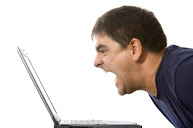Everyone might have heard of the word blog. You might have seen a friend run upto you and say that i have posted a new article on my blog, or you might see many people giving you a link while on the net to check out their blog. It's time ot know what a blog is if you don't.
A blog can be termed as the abbreviation of weblog. It is much similar to a webpage, but it can only be used to publish any articles,news or information of some kind. In a webpage you can add any element you want. The same can be done in a blog, but only depending on other services. For example, if you want to add a video to a blog, you can only add it through youtube.
A blog is usually free and some of the great blogging websites are blogger and wordpress .They give you an account and you can start publishing any information that you want to convey to your friends.
Microblog - This term started gaining popularity in the recent past. Many of you might have heard of twitter and it is the best example of microblogging. Twitter allows you to add text within 160 characters limit and when you publish them, they are visible to your friends and the people who are follwoing you. People usually use them to post any status reports and it has also helped buisness raise their profits by conveying messages to followers about the product.
Saturday, July 25, 2009
What is blog?
Posted by Naveen at 12:31 PM 0 comments
Tuesday, July 7, 2009
Samsung gives high durability
The title may make you think that Samsung is going to release some kind of high durable battery of some kind. This article is about a new phone that Samsung is going to release. Techshout had just released the news about a the B2100 model phone which is going to be released in India. Are you a type of person who goes to work in rough outdoor work everyday, are you one of those innocent people who get their phone damaged either while working with harsh environments and dry day duties? The upcoming model from Samsung has various advantages which gives such user a high lasting phone.It is also called as "Marine".The Marine can be used in extreme environments outside, even with water. The phone can bear a one metre water depth. It is also tolerable against other outdoor scenarios such as fog, dust and also holds good in bumps and scraps. This phone also has all the extra 'must-have' phone features such as camera, FM radio,music player, expandandable memory upto 8GB. It will be available at around Rs 7000/-...
Posted by Naveen at 5:03 AM 0 comments
Sunday, July 5, 2009
Re-installing an operating system
Remember those times when you wanted to beat the hell out of your computer for not responding properly often or having a very slow boot........those times when you wished that you could get your computer restored to a new state, no matter if you even loose some of your important documents? Then this tutorial will definitely help you out in reisntalling your operating system.
Reinstalling your operating system is not too tough, all you need is an oeprating system disc and the computer to reinstall. In my view, giving your laptop or a computer to a shop just for the sake of reinstalling you os (operating system) is waste of time and money. The most common reason many would want ot reinstall their os would be large attacks by viruses or due to improper boots. Remember, reinstalling your operating system is not the only solution for repairing your system. I will be discussing about other recovery techniques in future posts, for now onto the reinstall process.
The following procedure is for Windows XP and it is almost common to all Windows operating systems.Once you have decided to reinstall your os, make sure you have an os CD-ROM. Almost everyone would have one or get one from your friends. Remember to make a copy of the os disc for future use. Then follow the steps below:
- Keeping your system on, insert the OS cd into the cd drive. When the dialog box for Windows XP autoruns and opens, close it. If it does'nt no problem.
- Now restart your computer.
- After the motherboard company logo comes, you will find a screen which will display the following message-" Press any key to boot from cd", hit any key when you see it.
- Then a boot process will go on, just leave it till it completes.
- After the boot up completes, the system will ask you information like whether to repair or install a new os, on which drive the os need to be installed, the partition information and so on. When the system asks for repair or install select install.
- When it asks on which partition to install, select the partition ( most usually C drive ). It will already detect another os if already installed, just proceed on.
- The system will ask for the drive format, select quick format NTFS file system, only on C drive, so that C drive alone is formatted.
- Then the installation on C drive will begin after the formatting completes.
- Then the system will go into a different screen with a dialog box in it completeing the installation process, when prompted input the CD key, if you dont have it at present, just exit and shut down the system. When you start the system again after getting the key number , the system will start from the second screen instead of the first.
Thats all for the installation part, if you have any doubt leave a comment and an address to contact you , or send me an e-mail.
Posted by Naveen at 6:59 AM 0 comments
Get latest articles published by students related to engineering.
Header Ad Banner
Based on original Visionary template by Justin Tadlock
Visionary Reloaded theme by Blogger Templates