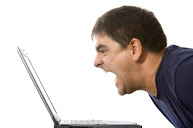My PC was assembled by me at the start of this year, and now it is smooth as a snail, but not as slow as it ! In this article I will to share my experience while assembling this PC. If you want to ignore the situation in which I started building this PC then skip the next paragraph and jump right ahead to the specifications part.
My dad always insisted me to build a new PC for a long time, suddenly by the end of December, I got this urge myself. I referred the net and noted down some of the specifications that would fit into the budget that I fixed and mailed it to dad ( He resides abroad and comes home for the holidays ). All of the parts that I wanted were available at the shop except the graphics card. Thus I had to stick with the card that was available at the shop. To make sure that I would be happy with the card that dad purchased, I began surfing up and down youtube for the performance of the card before dad brought the card to home.
SPECIFICATIONS :
- Processor : Intel Core 2 Quad Q6600 , 2.4 GHz
- Motherboard : Intel DB33GU motherboard
- RAM: 4 GB Kingston RAM, 800 Mhz, DDR 2
- Graphics Card : Zotac Geforece GTS250, with 1GB DDR 3 memory
- Power supply : Phoenix 650 Watt
- Optical Drive : LG
STEP 1: Fixing the Power Supply unit in the cabinet. ( Not a big deal )
STEP 2: Assembling the Motherboard. This is where the processor , processor's fan, RAM are all fixed on the motherboard and the board is placed inside the cabinet.
STEP 3: Fixing the Graphics card and the hard drives
STEP 4: Completing all the connections, which include:
- Hard drive - motherboard
- Graphics card - motherboard
- Cabinet START and RESTART buttons - motherboard
- External USB - motherboard
- Cooling fans - motherboard
- optical drive - motherboard
- PSU ( Power Supply Unit ) - hard drive, graphics card, optical drive, motherboard etc.